|
Files to process
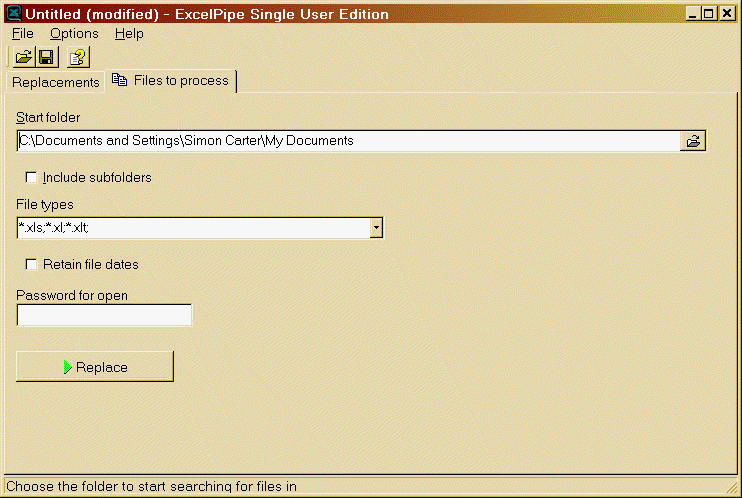
Start folder
The start folder is where ExcelPipe starts searching for spreadsheets to process. You can browse to a new folder by clicking on the folder icon on the right hand side.
Include subfolders
When checked, the Include Subfolders box tells ExcelPipe to search all subfolders of the Start folder for spreadsheets to process. Clear this check box if you don't want to search subfolders of the Start folder.
File Types
The type of files to find. You can separate multiple file types with a semi-colon, e.g. *.xls;*.xlt
Retain file dates
When checked, the original file date of files is retained.
Password for open
An optional password for open. This can be handy if you have multiple password-protected spreadsheets sharing the same protection password.
Replace
Begins the spreadsheets replace process.